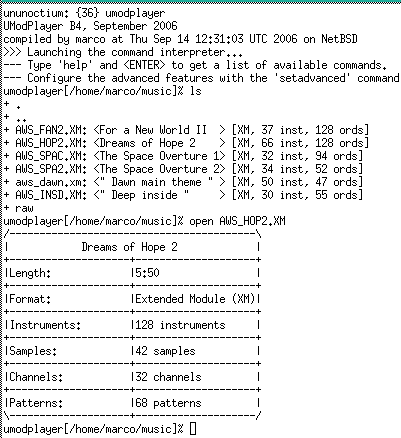
UModPlayer being operated from the command interpreter
Open-source audio module player for UNIX® operating systems
Latest Version: UModPlayer B5, September 15th 2006
Welcome to the UModPlayer homepage.
UModPlayer or Universal Module Player is a audio module "tool-chain", providing you functions to work with modules like playing, exporting, getting information, and more.
It should work fine on any UNIX system, although it has only been more-or-less tested on NetBSD® and Linux®.
UModPlayer uses the high-quality LibModPlug module rendering library.
For the WAV, AIFF and PCM exportings you can use different sound options
[*] IT export is available only if ModPlug was compiled with save support
UModPlayer B5.1, released September 16th 2006
The following libraries (and their correspondent 'development' packages in order to compile from sources) are required by UModPlayer:
UModPlayer Xa.b, where X is the major release from A to Z (and then AA, AB, AC, and so on), a is the minor release number and b the patch-level.
If a or b is 0, then it's not necessary to specify it. The first UModPlayer release was UModPlayer A.
Although it's generally recommended to use the released versions, you can checkout CVS versions to get the latest features and improvements. Note that CVS versions might crash or fail to compile...
Type the following UNIX commands to checkout the latest development sources:
cvs -d:pserver:anonymous@umodplayer.cvs.sourceforge.net:/cvsroot/umodplayer login
cvs -z3 -d:pserver:anonymous@umodplayer.cvs.sourceforge.net:/cvsroot/umodplayer checkout -P umodplayer
You can also use CVSWeb to take a look to the sources and changes via your web browser.
To enter interactive mode:
To play a module:
To play a module with volume 256, surround, megabass and spline resampler:
To play a module using the IRIX audio driver:
To export audio as 24-bit AIFF:
To export audio as raw system-endian 16-bit mono 22050Hz PCM:
To export song instrument & sample-names to a file:
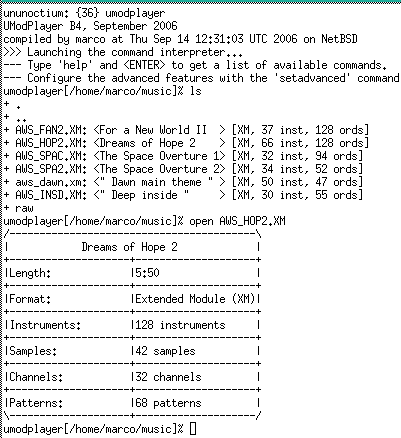
UModPlayer being operated from the command interpreter
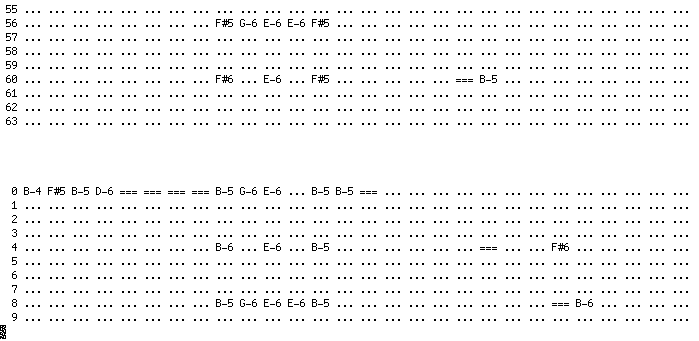
UModPlayer displaying pattern notes
UModPlayer is released under the Public Domain. This means that you can do anything you want with it, including redistribution, modification, etc.
However, some of the libraries which UModPlayer uses are released under the GNU GPL. This means that a statically-linked binary of UModPlayer with such libraries will be covered by the GPL.
You can contact the project maintainer <via e-mail> if you want to help with the project, or for any suggestion, note, comment, bugs, etc.
If UModPlayer crashes with a segmentation fault error, you can send us a "backtrace" which provides the status of the program when the crash occurs.
If you have the GNU debugger installed, run UmodPlayer with it (gdb umodplayer and then run <arguments>), reproduce the operations which caused it to crash, and then run the backtrace command.
If the crash is caused by a concrete module, send it too if you can. Thanks!